Polyfill-90
支持vue3.0 中的音频插件有哪些?
加入粘合剂,看你的骨架是什么材料选择什么。
一.橡胶金属热硫化粘合剂
1.CHEMOSIL 粘合剂
2.NBR,ACM,AEM,常备粘合剂目录。
3.氟橡胶用粘合剂
TD870 黄色粉末无水乙醇,丁酮稀释金黄色。
715A 透明淡黄色粘稠液体甲苯,丁酮稀释透明淡黄或无色。
PC35 透明棕色液体甲苯丁酮稀释透明无色。
10576 透明棕色液体甲苯丁酮稀释透明无色。
X350 透明棕色液体无水乙醇丁酮咖啡色。
211 灰色粘稠液体甲苯或丁酮灰色。
品种类型厂家颜色适用硫化体系溶剂。
CH512 复合型德国洛德棕色透明3 号/双酚乙醇,丁酮。
PC22 复合型德国洛德棕色透明3 号/双酚甲苯.丁酮。
3290 硅烷型罗门哈斯无色透明3 号/双酚乙醇。
3290-1 硅烷型罗门哈斯无色透明3 号/双酚乙醇。
16513 硅烷型罗门哈斯黄色透明3 号/双酚乙醇,丁酮。
3299 硅烷型罗门哈斯无色透明过氧乙醇。
3295 水性罗门哈斯乳液3 号/双酚纯净水。
300/30
环氧型罗门哈斯无色/棕色3 号/双酚甲苯/丁酮。
S-2 硅烷型东洋化学无色透明3 号/双酚乙醇。
S-7 硅烷型东洋化学无色透明3 号/双酚乙醇。
S-10A 硅烷型东洋化学无色透明过氧乙醇。
E16A/B 环氧型横滨研究所无色/棕色3 号/双酚甲苯/丁酮。
MP204 环氧型横滨研究所无色透明过氧乙醇。
VM-3 硅烷型横滨研究所暗褐色过氧甲苯/丁酮。
品名包装外观使用范围
Chemosil 512 4 公斤/桶透明棕色FKM,NBR,ACM,AEM,SILICON 单涂。
Chemosil x350 10 公斤/桶透明棕色NBR,HNBR,CSM,HSM,ECO,ACM 单涂。
Chemosil 211 23 公斤/桶灰色NBR,HNBR 单涂,通用底涂。
Chemosil 225 25 公斤/桶黑色NBR,CR,NR,SBR,BR,IR,面涂。
Chemosil nl411 25 公斤/桶黑色EPDM,IIR,ECO, NBR,CR,NR,SBR,BR,IR 单涂。
Chemosil x6025 25 公斤/桶黑色EPDM,IIR,ECO, NBR,CR,NR,SBR,BR,IR,面涂。
可以粘结已硫化胶与金属和塑料
Chemosil 256 25 公斤/桶黑色EPDM,IIR,ECO, NBR,CR,NR,SBR,BR,IR 单涂。
上海协诺橡胶化工有限公司产品目录091001 tel:021-54357315 fax :021-51686238。
4.硅橡胶常备粘合剂目录
5.聚氨酯橡胶用粘合剂
6.其他特种粘合剂
耐低温,石墨填充,低丙烯腈含量NBR,用于往复油封粘合剂。
使用时,METALOK P 底涂,METALOK PA+G 面涂。
7.扣压胶管常用粘合剂
8.其他冷粘粘合剂
SN4TS 无色透明碳钢,不锈钢,铝合金,织物甲醇。
SN5TS 淡黄色透明碳钢,不锈钢,铝合金,织物,尼龙,PTFE 甲醇。
3243/3242 无色透明碳钢,织物甲醇。
24T 无色透明碳钢,合金甲醇。
305 无色透明碳钢,合金甲醇。
Chemosil 597 适用于浇注型,注射型TPU。
422 适用于浇注型
403/403 适用于注射型TPU。
715a 适用于热硫化型聚氨酯橡胶。
Td870 适用于热硫化性聚氨酯橡胶。
品名颜色固含量粘度应用
METALOK P 灰色25% 80-150mpa.s 通用底涂。
METALOK PA 绿色30% 8-25mpa.s 底涂,G 的底涂。
METALOK G 黑色24% 100-。
300mpa.s
环保型,面涂
品名颜色固含量粘度应用
METALOK c-12 黑色18-20% 50-100mpa.s HNBR 汽车空调管扣压。
Chemlok 603 黑色18-20% 50-100mpa.s HNBR 汽车空调管扣压。
Chemosil x6025 黑色20-24% 400-。
800mpa.s
EPDM 等其他胶管扣压
814-2 黑色18-22% 200-。
600mpa.s
EPDM 密封条,ORING 接头。
AV119 液体单组份环氧,适用于毛毡与FKM,NBR 粘结西班牙。
E41/E43 膏状适用与熟硅胶互粘,毛毡与硅胶粘结德国。
上海协诺橡胶化工有限公司产品目录091001 tel:021-54357315 fax :021-51686238。
二.功能性无机填料
1.美国DICALITE 硅藻土。
2.煅烧白土
3.纳米改性陶土
4.硅酸钙
5.硫酸钡
6.碱性白炭黑
7.普通白烟
规格颜色粒径PH 值
DICALITE 801 白度90 9um 9-11。
DICALITE WB-6 白度92 15um 8-11。
DICALITE SPEEDPLUS 白度85 26um 9-10.5。
DICALITE SPEEDFLOW 粉红到浅黄15um 5.5-7.5。
DICALITE UF 粉红到浅黄11um 5.5-7.5。
DICALITE 4200 白度85 36um 9.0-10.5。
DICALITE 6000 白度85 55um 9.0-10.5。
品名白度粒径Ph 值
Polyfill -70 96 2um 6.7-7.6。
粒径(横向/竖向) PH 值白度表面改性。
T42 0.02u/0.3-0.5u 7-8 75-85 钛酸酯。
T85K 0.02u/0.3-0.5u 7-8 75-85 硅烷。
品名粒径颜色PH 值厂家
NYAD400 9um 白度94 9.9 美国NYCO。
600EST 13um 白色10 德国矽比科。
NYAD1250 9um 白度94 9.9 协诺。
品名粒径PH 值白度吸油DBH 值g/100g 比重含量。
硫酸钡3000 5um 6.5.-8.0 92-96 10-30 4.0-4.5 ≥98。
硫酸钡1250 13um 6.5-8.0 92-96 10-30 4.5-4.5 ≥98。
品名粒径PH 值比表面积m2/g 吸油DBH 值g/100g。
TOKUSIL532EP 11.89 7.5-8.5 73 1.65-1.95。
TOKUSIL732 12 ≥9 59 ≥1.7(2.24)
品名类别PH 值BET 比表面积m2/g DBP 吸油值ml/100g。
TOKUSIL233 硫酸法6.5-7.3 120-150(135) 180-230(228)。
TOKUSIL255 硫酸法6.0-7.0 160-190(179) 180-280(194)。
上海协诺橡胶化工有限公司产品目录091001 tel:021-54357315 fax :021-51686238。
三.特种助剂
1.ACM,AEM 硫化剂
2.ACM 用其他助剂目录
3.氟橡胶加工助剂
品名外观包装
硬脂酸钾白色半透明粒状20kg/包促进剂。
硬脂酸钠白色半透明粒状20kg/包促进剂。
TCY-70GE(RF3752) 黄色颗粒20kg/箱硫化剂。
BZ-80 白色颗粒20kg/箱促进剂。
CTP-80 白色颗粒20kg/包延迟剂。
NPC50 蓝色颗粒20kg/箱硫化剂。
SR50 蓝色颗粒20kg/箱延迟剂。
Diak No.1 白色粉末5kg/箱硫化剂。
DOTG 白色粉末25kg/包促进剂。
品名外观包装
Naugard 445 抗氧剂白色粉状美国科聚亚。
TP95 聚酯增塑剂无色液体罗门哈斯。
TP759 聚酯增塑剂无色液体罗门哈斯。
WB222 加工助剂白色颗粒德国structol。
WS280 加工助剂白色粉状德国structol。
氧化镁吸酸剂白色粉状日本协和
KH550 偶联剂无色液体江汉。
A-172 偶联剂无色液体江汉。
品名外观用途产地
双酚AF 白色粉状硫化剂协诺
BPP 白色粉状促进剂协诺
3#硫化剂白色粉状硫化剂自贡
氧化镁白色粉状活性剂日本
氢氧化钙白色粉状吸酸剂美国
棕榈蜡棕色片状加工助剂巴西
AC617A 白色颗粒加工助剂美国。
WS280 白色粉状加工助剂德国。
硅藻土wb-6 白色粉状填充剂美国。
硅酸钙NYAD400 白色粉状填充剂美国。
硫酸钡1250 白色粉状填充剂协诺。
vue项目编译不支持es11
axios
基于 Promise 的 HTTP 请求客户端,可同时在浏览器和 node.js 中使用。
功能特性
在浏览器中发送 XMLHttpRequests 请求。
在 node.js 中发送 http请求。
支持 Promise API
拦截请求和响应
转换请求和响应数据
自动转换 JSON 数据
客户端支持保护安全免受 XSRF 攻击。
安装
使用 bower:
$ bower install axios。
使用 npm:
$ npm install axios。
例子
发送一个 GET 请求
// Make a request for a user with a given ID。
axios.get('/user?ID=12345')。
.then(function (response) {。
console.log(response);。
})
.catch(function (response) {。
console.log(response);。
});// Optionally the request above could also be done as。
axios.get('/user', {。
params: {
ID: 12345。
}
})
.then(function (response) {。
console.log(response);。
})
.catch(function (response) {。
console.log(response);。
});发送一个 POST 请求。
axios.post('/user', {。
firstName: 'Fred',。
lastName: 'Flintstone'。
})
.then(function (response) {。
console.log(response);。
})
.catch(function (response) {。
console.log(response);。
});发送多个并发请求
function getUserAccount() {。
return axios.get('/user/12345');。
function getUserPermissions() {。
return axios.get('/user/12345/permissions');。
axios.all([getUserAccount(), getUserPermissions()])。
.then(axios.spread(function (acct, perms) {。
// Both requests are now complete。
}));axios API。
可以通过给 axios传递对应的参数来定制请求:
axios(config)
// Send a POST requestaxios({ method: 'post', url: '/user/12345', 。
data: { firstName: 'Fred', lastName: 'Flintstone' }});。
axios(url[, config])。
// Sned a GET request (default method)。
axios('/user/12345');。
请求方法别名
为方便起见,我们为所有支持的请求方法都提供了别名。
axios.get(url[, config])。
axios.delete(url[, config])。
axios.head(url[, config])。
axios.post(url[, data[, config]])。
axios.put(url[, data[, config]])。
axios.patch(url[, data[, config]])注意。
当使用别名方法时, url、 method 和 data 属性不需要在 config 参数里面指定。
并发
处理并发请求的帮助方法
axios.all(iterable)。
axios.spread(callback)。
创建一个实例
你可以用自定义配置创建一个新的 axios 实例。
axios.create([config])。
var instance = axios.create({ 。
baseURL: 'https://some-domain.com/api/', 。
timeout: 1000, 。
headers: {'X-Custom-Header': 'foobar'。
}});实例方法
所有可用的实例方法都列在下面了,指定的配置将会和该实例的配置合并。
axios#request(config)。
axios#get(url[, config])。
axios#delete(url[, config])。
axios#head(url[, config])。
axios#post(url[, data[, config]])。
axios#put(url[, data[, config]])。
axios#patch(url[, data[, config]])请求配置。
下面是可用的请求配置项,只有 url 是必需的。如果没有指定 method ,默认的请求方法是 GET。
// `url` is the server URL that will be used for the request。
url: '/user',。
// `method` is the request method to be used when making the request。
method: 'get', // default。
// `baseURL` will be prepended to `url` unless `url` is absolute. 。
// It can be convenient to set `baseURL` for an instance of axios to pass relative URLs 。
// to methods of that instance.。
baseURL: 'https://some-domain.com/api/',。
// `transformRequest` allows changes to the request data before it is sent to the server。
// This is only applicable for request methods 'PUT', 'POST', and 'PATCH'。
// The last function in the array must return a string or an ArrayBuffer。
transformRequest: [function (data) {。
// Do whatever you want to transform the data。
return data;。
}],
// `transformResponse` allows changes to the response data to be made before。
// it is passed to then/catch。
transformResponse: [function (data) {。
// Do whatever you want to transform the data。
return data;。
}],
// `headers` are custom headers to be sent。
headers: {'X-Requested-With': 'XMLHttpRequest'},。
// `params` are the URL parameters to be sent with the request。
params: {
ID: 12345
},
// `paramsSerializer` is an optional function in charge of serializing `params`。
// (e.g. https://www.npmjs.com/package/qs, http://api.jquery.com/jquery.param/)。
paramsSerializer: function(params) {。
return Qs.stringify(params, {arrayFormat: 'brackets'})。
},
// `data` is the data to be sent as the request body。
// Only applicable for request methods 'PUT', 'POST', and 'PATCH'。
// When no `transformRequest` is set, must be a string, an ArrayBuffer or a hash。
data: {
firstName: 'Fred'。
},
// `timeout` specifies the number of milliseconds before the request times out.。
// If the request takes longer than `timeout`, the request will be aborted.。
timeout: 1000,。
// `withCredentials` indicates whether or not cross-site Access-Control requests。
// should be made using credentials。
withCredentials: false, // default。
// `adapter` allows custom handling of requests which makes testing easier.。
// Call `resolve` or `reject` and supply a valid response (see [response docs](#response-api)).。
adapter: function (resolve, reject, config) {。
/* ... */
},
// `auth` indicates that HTTP Basic auth should be used, and supplies credentials.。
// This will set an `Authorization` header, overwriting any existing。
// `Authorization` custom headers you have set using `headers`.。
auth: {
username: 'janedoe',。
password: 's00pers3cret'。
}
// `responseType` indicates the type of data that the server will respond with。
// options are 'arraybuffer', 'blob', 'document', 'json', 'text'。
responseType: 'json', // default。
// `xsrfCookieName` is the name of the cookie to use as a value for xsrf token。
xsrfCookieName: 'XSRF-TOKEN', // default。
// `xsrfHeaderName` is the name of the http header that carries the xsrf token value。
xsrfHeaderName: 'X-XSRF-TOKEN', // default。
// `progress` allows handling of progress events for 'POST' and 'PUT uploads'。
// as well as 'GET' downloads。
progress: function(progressEvent) {。
// Do whatever you want with the native progress event。
}
}响应的数据结构
响应的数据包括下面的信息:
// `data` is the response that was provided by the server。
data: {},
// `status` is the HTTP status code from the server response。
status: 200,
// `statusText` is the HTTP status message from the server response。
statusText: 'OK',。
// `headers` the headers that the server responded with。
headers: {},
// `config` is the config that was provided to `axios` for the request。
config: {}
}当使用 then 或者 catch 时, 你会收到下面的响应:
axios.get('/user/12345')。
.then(function(response) {。
console.log(response.data);。
console.log(response.status);。
console.log(response.statusText);。
console.log(response.headers);。
console.log(response.config);。
});默认配置
你可以为每一个请求指定默认配置。
全局 axios 默认配置
axios.defaults.baseURL = 'https://api.example.com';。
axios.defaults.headers.common['Authorization'] = AUTH_TOKEN;。
axios.defaults.headers.post['Content-Type'] = 'application/x-www-form-urlencoded';自定义实例默认配置。
// Set config defaults when creating the instance。
var instance = axios.create({。
baseURL: 'https://api.example.com'。
});
// Alter defaults after instance has been created。
instance.defaults.headers.common['Authorization'] = AUTH_TOKEN;配置的优先顺序。
Config will be merged with an order of precedence. The order is library defaults found in lib/defaults.js, then defaults property of the instance, and finally config argument for the request. The latter will take precedence over the former. Here's an example.。
// Create an instance using the config defaults provided by the library。
// At this point the timeout config value is `0` as is the default for the libraryvar instance = axios.create();。
// Override timeout default for the library。
// Now all requests will wait 2.5 seconds before timing outinstance.defaults.timeout = 2500;。
// Override timeout for this request as it's known to take a long timeinstance.get('。
/longRequest', { timeout: 5000});拦截器。
你可以在处理 then 或 catch 之前拦截请求和响应。
// 添加一个请求拦截器
axios.interceptors.request.use(function (config) {。
// Do something before request is sent。
return config;。
}, function (error) {。
// Do something with request error。
return Promise.reject(error);。
});
// 添加一个响应拦截器
axios.interceptors.response.use(function (response) {。
// Do something with response data。
return response;。
}, function (error) {。
// Do something with response error。
return Promise.reject(error);。
});移除一个拦截器:
var myInterceptor = axios.interceptors.request.use(function () {/*...*/});。
axios.interceptors.request.eject(myInterceptor);你可以给一个自定义的 axios 实例添加拦截器:
var instance = axios.create();。
instance.interceptors.request.use(function () {/*...*/});错误处理。
axios.get('/user/12345')。
.catch(function (response) {。
if (response instanceof Error) {。
// Something happened in setting up the request that triggered an Error。
console.log('Error', response.message);。
} else {
// The request was made, but the server responded with a status code。
// that falls out of the range of 2xx。
console.log(response.data);。
console.log(response.status);。
console.log(response.headers);。
console.log(response.config);。
}
});Promises
axios 依赖一个原生的 ES6 Promise 实现,如果你的浏览器环境不支持 ES6 Promises,你需要引入 polyfill。
如何使用js-polyfills
Vue 不支持 IE8 及以下版本,因为 Vue 使用了 IE8 无法模拟的 ECMAScript 5 特性。但对于 IE9+,Vue 底层是支持。
由于开发过程中,我们经常会使用一些第三方插件或组件,对于这些组件,有时我们需要做一些处理。下述主要阐述如何使用 vue-cli3 脚手架搭建的工程支持 IE11。
现象
IE11 打开 Vue 工程(Vue CLI)构建而来出现空白页,控制台告警、报错。
如:
DOM7011: 此页上的代码禁用了反向和正向缓存。
HTML1300:进行了导航
app.js 各种语法错误
browserslist
项目中 package.json 文件里的 browserslist 字段 (或一个单独的 .browserslistrc 文件),指定了项目的目标浏览器的范围。这个值会被 @babel/preset-env 和 Autoprefixer 用来确定需要转译的 JavaScript 特性和需要添加的 CSS 浏览器前缀。
@babel/preset-env:将你使用最新 JavaScript 语法,灵活的转化为目标浏览器所支持的 polyfill。
Autoprefixer:PostCSS 插件,为浏览器增加前缀。
.browserslistrc。
> 1%
last 2 versions。
not ie < 11
Polyfill
默认的 Vue CLI 项目会使用 @vue/babel-preset-app,它通过 @babel/preset-env 和 browserslist 配置来决定项目需要的 polyfill。
默认情况下,它会把 useBuiltIns: 'usage' 传递给 @babel/preset-env,这样它会根据源代码中出现的语言特性自动检测需要的 polyfill。这确保了最终包里 polyfill 数量的最小化。然而,这也意味着如果其中一个依赖需要特殊的 polyfill,默认情况下 Babel 无法将其检测出来。
Polyfills是一种保证使用现代代码的绝佳办法,同时还能支持旧版浏览器。但是目前polyfills使用起来很困难,因此我们开发了一种全新的服务以便简化其使用方法。在此,邀请读者使用并改进它。
挑战
下面是我们正在尝试解决的一些问题:
开发者对哪些特性需要使用polyfill不是很清楚。例如你在某个旧版本的IE浏览器(因为你有很大数量的用户还在使用它)中载入网站,发现网站不工作,你不得不慢慢调试来搞清楚到底是哪个特性导致了这个问题。有时候问题很清楚,但大多时候并非如此,尤其是旧版浏览器往往缺少好的开发者工具的时候。
针对每个特性都有很多polyfill可供选择。很难确定哪一个能最忠实地模拟缺少的特性。
有一些大的polyfill捆绑着很多你不需要的polyfill,例如ES6,它全面覆盖了一系列的特性集。为了解决一个简单的问题而向浏览器植入所有的这些代码其实是不必要的。
较新版本的浏览器不需要polyfill,但一般来说polyfill可用于所有种类的浏览器。虽然这是为了提高与旧版浏览器的兼容性,但这也降低了新版浏览器的性能。我们不愿意做出这种妥协。我们更愿意在原本不具备某个特性的浏览器上使用polyfill。
我们的解决办法:以polyfill为服务。
为了解决这些问题,我们开发了polyfill服务。这有点像是验光师先对你的眼睛验光检查,然后针对你的视力问题配置眼镜。我们将对浏览器做同样的事情。下面解释它是如何工作的:
开发人员在他们的页面中插入一个脚本标记作为导入polyfill服务的端点。
该服务分析浏览器的user-agent标头和必需特性列表(或是使用一个默认的可使用polyfill服务的列表),然后搭建浏览器所需的polyfill列表。
按照正确的依赖顺序表定制polyfill。
通过CDN 压缩服务包并提供服务(对此我们衷心感谢Fastly的支持)。
我们真的需要这个解决办法吗?你可以这样思考:Modernizris是一个大型的特性检测包,所有对它的合理使用都得益于自定义的安装配置,但是很大数量的Modernizris用户仅仅使用了它的默认安装,这常常是来自于 cdnjs.com 或是 html5boilerplate 的某个部件。但是,如果不使用Modernizris的特性检测功能,那你为什么安装这个工具呢?可能你误解了库文件的功能,单纯地以为Modernizris会“修补东西”?不得不承认,第一次听到这个名字的时候笔者正是这样想的,以至于后来发现Modernizris不但没有起到作用,反而拖了现代浏览器的后腿,笔者感到有些失望。
然而,Polyfill服务却是真正起到了作用。不想花时间去深入了解旧版本浏览器缺点的你一点儿错也没有。让别人先弄明白问题所在,然后我们在不需要了解细节的情况下就能直接受益。
如何使用
最简单的使用情况是:
<script src="//cdn.polyfill.io/v1/polyfill.min.js" async defer></script>。
这包含了我们默认的 polyfill设置。这个默认设置是我们人工挑选的一个特性列表,我们认为这个列表中所包含的特性对于现代网络开发来说不可或缺,而且相对应的polyfill相当小且十分精确。如果你想指定添加某个polyfill特性,只需要这么做:
<!-- Just the Array.from polyfill --><script src="//cdn.polyfill.io/v1/polyfill.min.js?features=Array.from" async defer></script>。
<!-- The default set, plus the geolocation polyfill --><script src="//cdn.polyfill.io/v1/polyfill.min.js?features=default,Navigator.prototype.geolocation" async defer></script>。
如果有必要在解析自己的代码之前加载polyfill的话,你可以移除async和defer属性,或是使用一个脚本加载器(不需要任何polyfill的加载器!)
测试与文档特性支持
我们所支持特性的完整表格在特性矩阵中。为了搭建这个网格,我们使用了Sauce Lab的自动测试平台,它截获了polyfill在每个浏览器中的测试,然后记录结果。
User-Agent 分析? 你确定?
是的,我们确定。下面是为什么UA分析要比特性检测好的原因:
在一些情形中,针对同一特性我们有多个polyfill可供选择,这是因为一些浏览器提供非顺从实施方式,因此只需要你敲打成型即可,而其他浏览器则没有提供任何的实施。但若是有UA检测,你能够选择相应的polyfill。
有了UA检测,第一个HTTP请求就能直接由polyfill代码应答。如果我们使用了特性检测,第一个请求将会为特性检测代码服务,而第二个请求则需要用于获取特定的polyfill。
几乎所有的大型网站都使用UA检测。这并不是说与之相关的特征就是不好的。显然,好的UA规则要比差劲的UA规则更难编写。而且我们并没有排除借助特性检测使用该服务的可能。